Core dwh – building a common foundation
Plugging source data is pretty simple. You just subscribe to a plan, authorize your accounts, configure pipelines and it just works by filling tables with new data continuously.
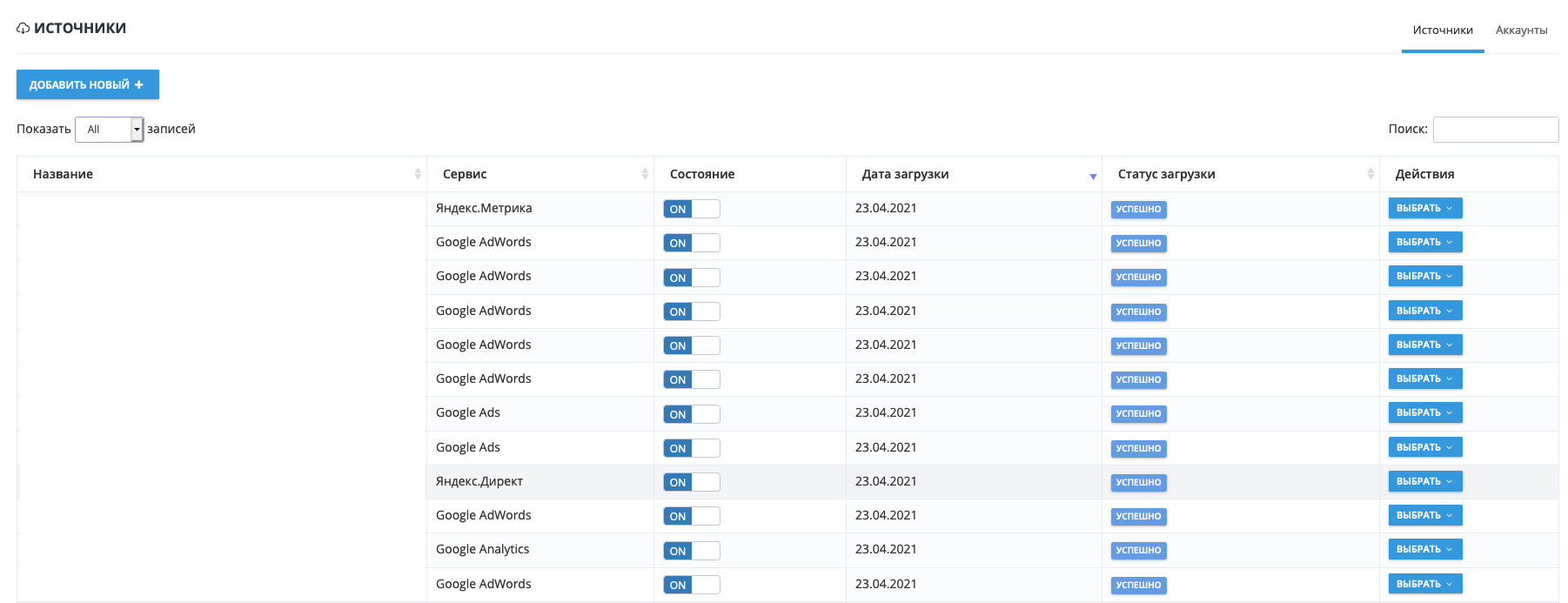
I want to use the best analytics engineering tool on the market – dbt from Fishtown Analytics. Whole DWH CORE module could be maintained as a single repo with dbt project.
myBI uses Azure SQL as a backend to store collected data in. Azure SQL descends from MS SQL which is a dbt’s community-supported adapter. Hence it requires additional actions and steps to perform compared to Fishtown’s supprted adapters (Snowflake, PostgreSQL, BigQuery, Databricks, Presto), but eventually it works like a charm.
See the Dockerfile:
1
2
3
4
5
6
7
8
9
10
11
12
13
14
15
16
17
18
19
20
21
22
ARG DBT_VERSION=0.19.1
FROM fishtownanalytics/dbt:${DBT_VERSION}
RUN set -ex \
&& buildDeps=' \
unixodbc-dev \
gnupg \
curl \
' \
&& apt-get update -yqq \
&& apt-get upgrade -yqq \
&& apt-get install -yqq --no-install-recommends $buildDeps \
&& curl https://packages.microsoft.com/keys/microsoft.asc | apt-key add - \
&& curl https://packages.microsoft.com/config/debian/10/prod.list > /etc/apt/sources.list.d/mssql-release.list \
&& apt-get update \
&& ACCEPT_EULA=Y apt-get install -yqq msodbcsql17 \
&& pip install dbt-sqlserver==0.19.0.2
ENV DBT_PROFILES_DIR=.
# ENTRYPOINT ["tail", "-f", "/dev/null"]
ENTRYPOINT [ "/bin/bash" ]
Here I do some steps:
- Use official image from Fishtown Analytics with latest dbt version 0.19.1
- Install dependencies: MS SQL utilities as well as dbt-sqlserver package
- Configure dbt to use profiles file (connection strings) in the project root directory
